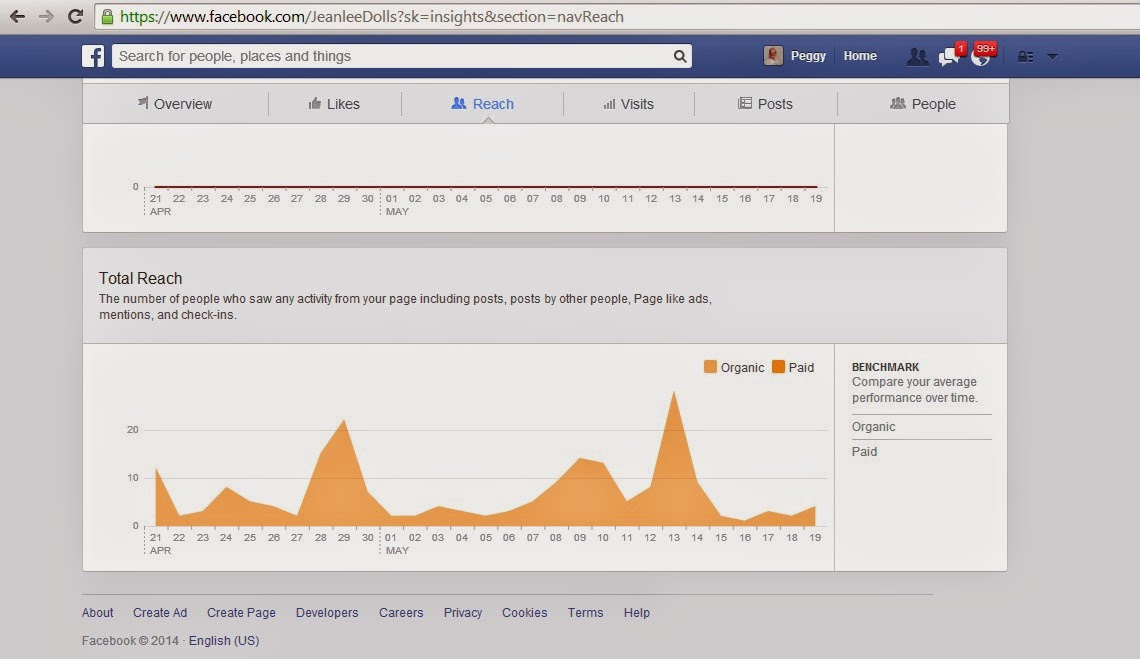Sharing is Caring in Social Media
We all know and understand what it means to share in the real physical
world... When you are sharing in the SM (social media) world it means
something a little different ...
Sharing on SM is a action of "spreading information". It can be simple
text or it can be pictures, video, recipes, designs, links or just about anything
you can think of...
When you or an other person posts something on a SM site. That post
can be attached by a friend and shared to their friends and in turn
their friends can attach that bit of information and share with their friends and
so on and so on
.
This is the track that makes things go "viral" ... The faster a bit of information
is "Shared" the more people in the world see it and this is how the term
"Gone Viral" has been created ...
Sometimes when a bit of information "Goes Viral" is can make a big enough
wave that the person that originally posts or created the post can earn fame,
money and /or popularity ...
Now we understand about sharing ... lets touch a bit on the "Caring" part
of
"SHARING is CARING"
When we are in close contact with another person and they are trying to
"get the word out".
Maybe they are having a fundraiser and need to let a lot of people know
in a short period of time, and you want to help them to be a success.
This is where the
"SHARING is CARING" comes into play..
It truly means that you care enough about the other person to see them
be successful in getting their message out and you help them by Sharing
with your friends and getting your friends to Share with Their friends
and so on and so on ....
Therefore.
SHARING is CARING ... and a way to show that you want
to help...
This is the reason
SSS was created ....Our team wants to make
a difference ... We are here to Help ...
Remember our Motto:
SHARING is CARING